EXWM + Spacemacs = Spacemacs OS
I've been using Spacemacs for a little less than a year now, and since then it has only showed improvement because of the awesome community around it. Around the same time I started to love using Window Managers instead of Desktop Environments, and I'm sure that I'm not alone in saying that sometimes the window manager that only mattered are the ones that let you spawn Emacs and have it full screen without unneeded panels or borders or "unity dashboards" ugh.
But then came the other features and goodies like Automatic Tiling (BSPWM, i3), Tabbing (i3, StumpWM), Floating windows that can act as a scratchpad that you can have quick acces to, all of these I have always looked for in WM, configurability also is something to worry about, scripts for BSPWM, or the choice of using i3bar or i3blocks for i3 which was nice, and also having a nice panel that made heads turn when they saw your setup was something I always ended up spending lots of time on, but in the end I would always just use windows in full screen in my laptop even though I have decent screen realstate (1080p).
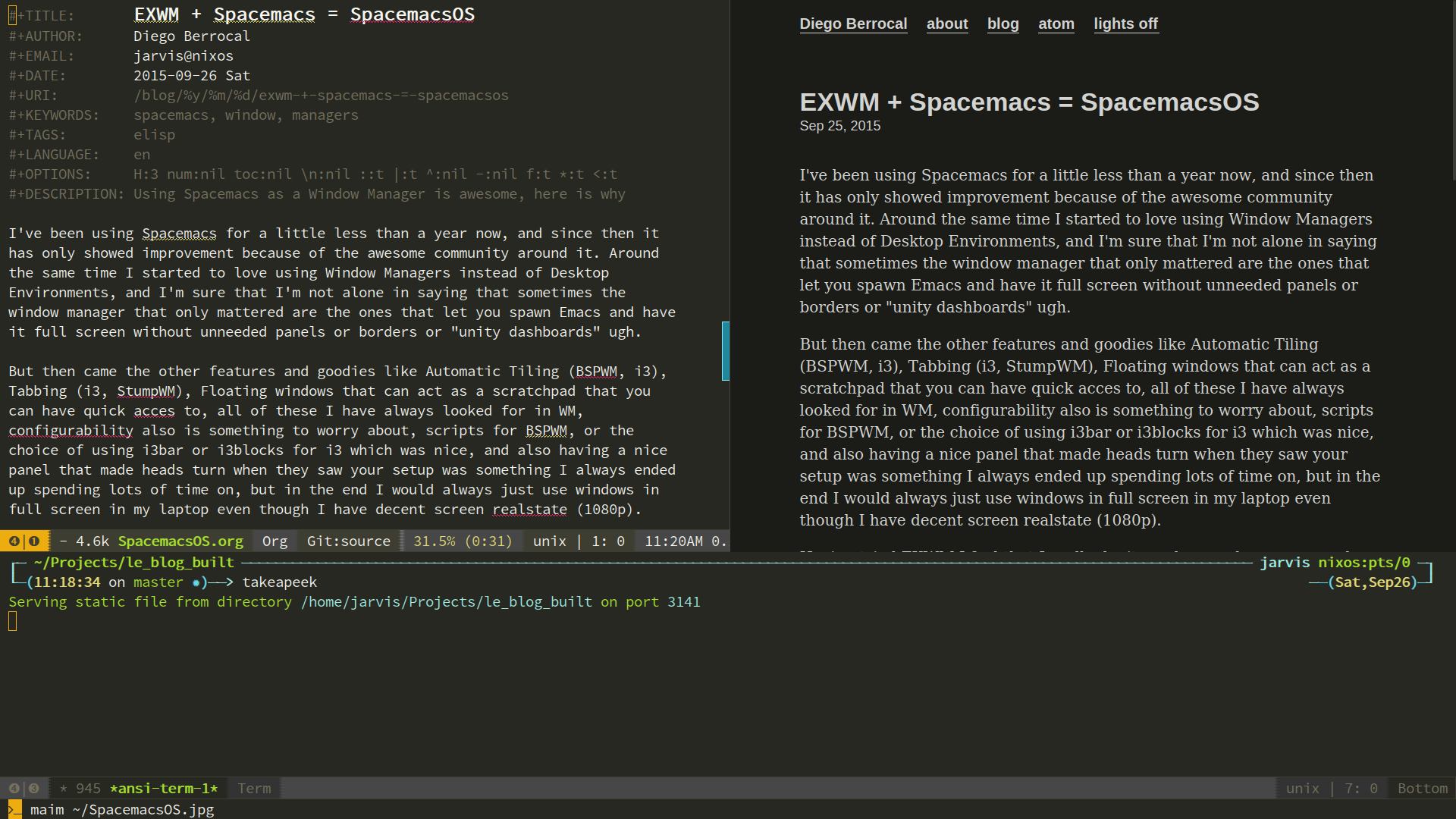
Having tried EXWM I feel that I really don't need a panel anymore, and what is more awesome is that using Spacemacs with it makes it so simple to configure because the somewhat hard stuff to make Emacs behave like a WM, like window-management, resizing, fonts, mode-line with useful information, shells that pop (using the shell layer), are already there. But not only that, but new things which are even more awesome and are not seen in normal WMs are also brought to the table: Org Agenda "native" integration (like the last post I made. you don't need to spawn an emacsclient now :P), Window-purpose so that you can use X windows instead of buffers for compilation, tree, live-view of your project in a Chrome window connected to your Emacs with swankjs, etc.
I'm sure that by now you are more or less convinced that EXWM rocks, you can try
it with your own Emacs configuration but if you are in Spacemacs, try the EXWM
layer. Instructions on how to use EXWM are pretty straight forward, I'm afraid I
can't help Ubuntu users as I'm pretty sure you'll need to create a session file
that links to a Desktop file that executes Emacs and have (exwm-enable)
somewhere in your Emacs configuration file. So I'm gonna be pretty straight
forward and just share what command I have on my initialization script.
# ~/.xinitrc exec dbus-launch --exit-with-session emacs --eval "(exwm-enable)"
You may wonder why do I have the last eval part to enable exwm, well it's
Spacemacs right? so people might want to try the layer and use more than one WM
while they get used to EXWM, it's ok. I used to use i3 and Unity too, and I
guess that's a normal part of adapting, so I want those users to still be able
to use other WM or DE of their choice without exwm giving trouble. The layer
configures everything exwm related but doesn't activate it until you call it
with this setting. Also I use dbus-launch so that when the user quits Emacs it
also quits the session, which is great. Want to log out? no need to define new
keybindings, C-x C-c (I know not very Spacemacs-y but you know: "Old habits,
they die hard")
Once you have the Spacemacs Layer up and running you will be able to move into
workspaces, move through windows by Super-hjkl Go to last workspace with
Super-Tab, undo/redo window layouts with Super-u/U and many things more, if
you want a detailed description check out the layer on Spacemacs. You'll find it
hard to use any other WM, in EXWM windows finally mean windows as we know
them.
There are some downsides though, given the not good concurrency in Emacs, when an elisp action takes too much time it will freeze the system because there are no threads whatsoever, so if you become very passionate about EXWM go ahead and try to implement async in Emacs :P I think change in Emacs won't happen unless people are really hyped in changing stuff. Also contribute back to EXWM and XELB and report bugs @ch11nge has done a great work with EXWM and XELB and he is a very responsive maintainer, I'm really impressed but how much work might have gone into making these tools.